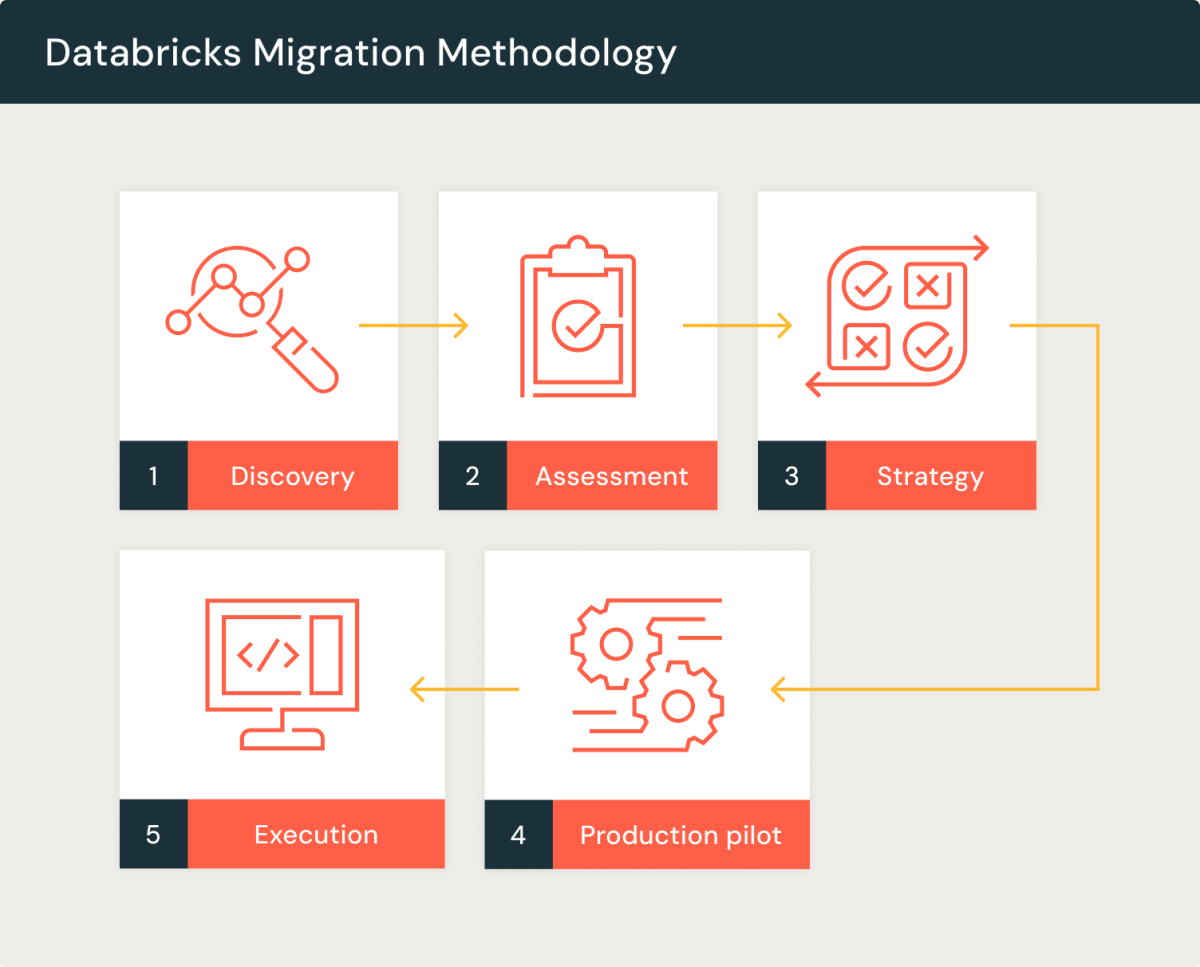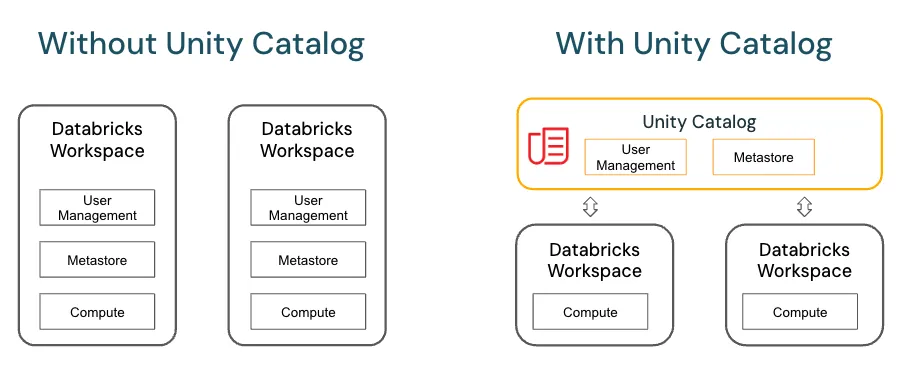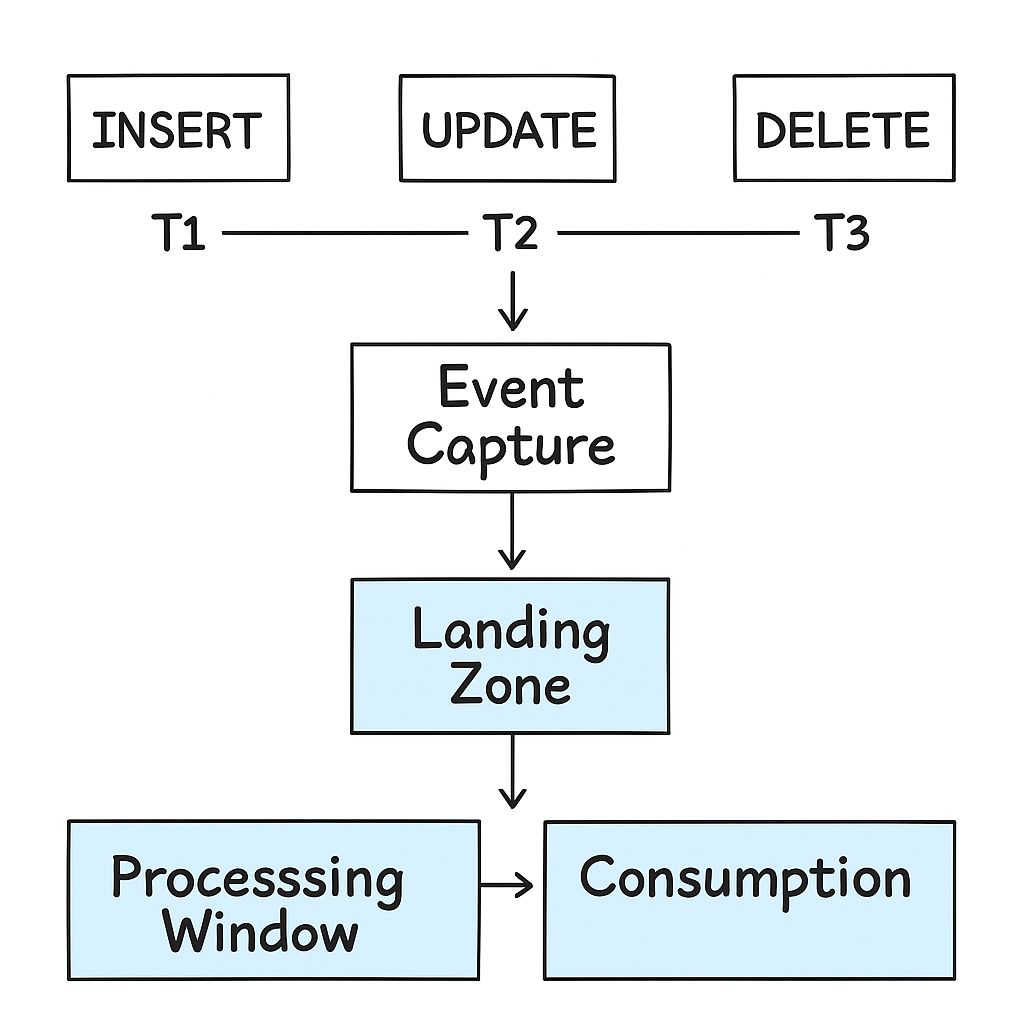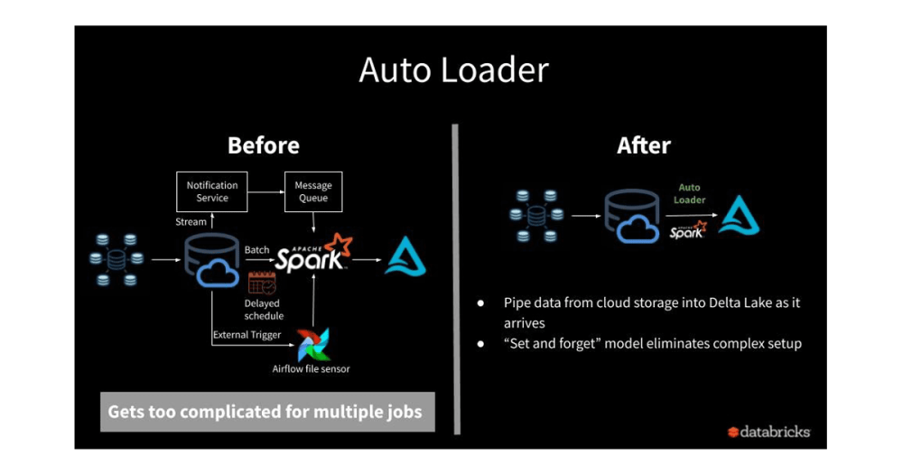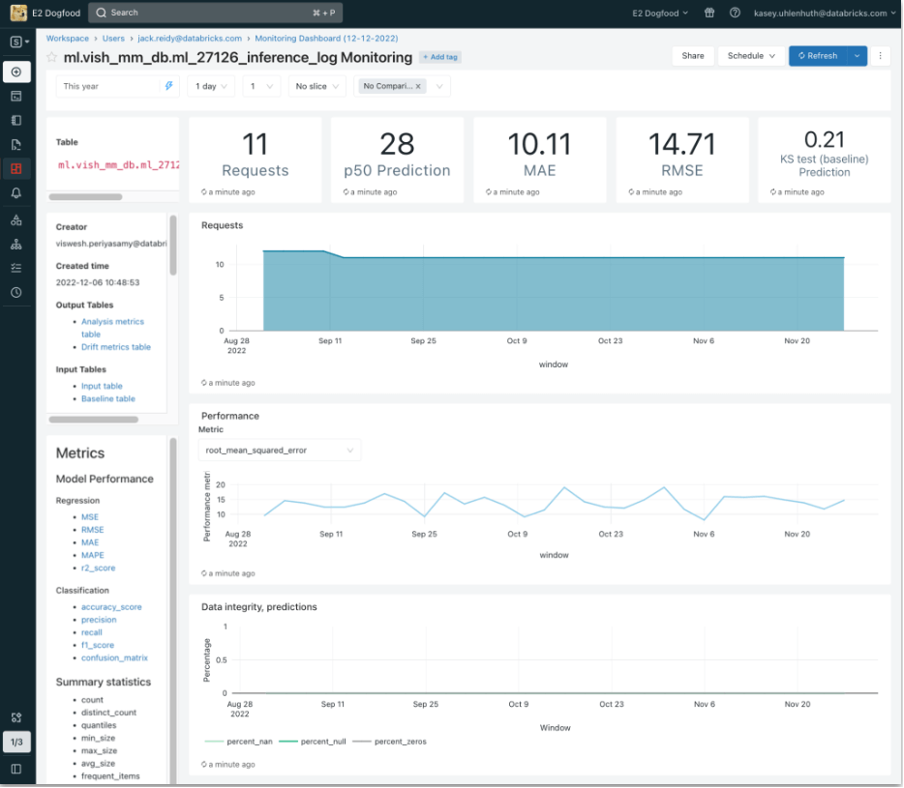Build smarter dashboards by shifting logic to the lakehouse
Introduction
Power BI is a powerful tool for interactive dashboards and analytics—but as datasets grow and logic becomes complex, report performance and maintainability often suffer. Business logic written in DAX becomes harder to govern, and refreshes slow down under the weight of large semantic models or duplicated transformations.
Databricks offers a native Power BI connector with powerful features—such as query pushdown, task-triggering, and direct Delta Lake integration. Combined with lakehouse modeling (e.g., STAR schemas and reusable views), this allows organizations to move complex logic out of reports and into governed, scalable pipelines.
The Power BI Visualization Accelerator helps teams design faster, more maintainable reporting solutions—by pushing the right logic to Databricks, optimizing semantic models, and leveraging Unity Catalog for discoverability and access control.

Why This Matters
Traditional Power BI models often become overburdened with:
- Dozens of Power Query transformations
- Business logic hardcoded in DAX
- Large data volumes imported unnecessarily
- Refresh delays that frustrate end users
This results in brittle, opaque models that are difficult to scale or govern. Worse, every report might duplicate the same logic—introducing risk and rework.
The lakehouse-native approach flips this around: Power BI becomes a thin, performant visualization layer, while Databricks handles data modeling, business logic, and compute.

How This Adds Value
This accelerator helps organizations:
- Improve performance by offloading transformations to Databricks SQL with native pushdown
- Reduce complexity by implementing reusable STAR schemas in Delta Lake, governed via Unity Catalog
- Increase trust and governance by centralizing business logic in well-documented views or DLT pipelines
- Accelerate reporting with direct query models, automatic task triggering, and incremental refresh support
- Enable self-service by exposing curated datasets through a governed semantic layer
It transforms Power BI from a compute engine into a flexible, governed visualization tool—backed by lakehouse best practices.
Technical Summary
· Power BI Mode: DirectQuery (preferred), optional import for small datasets
· Connector: Databricks-native Power BI connector (OAuth or service principal auth)
· Data Modeling Strategy:
- STAR schema defined in Unity Catalog / Delta Lake
- Views encapsulate logic (no need for DAX in Power BI)
- Optionally backed by Delta Live Tables for freshness & quality
· Performance Features:
- Query pushdown via Photon engine
- Task triggering from Power BI to Databricks pipelines
- Materialized views or live tables for large dimensions/facts
· Assets:
- Sample STAR schema in SQL
- Unity Catalog access templates
- DirectQuery dashboard template
- Optional DLT-based refresh pipeline