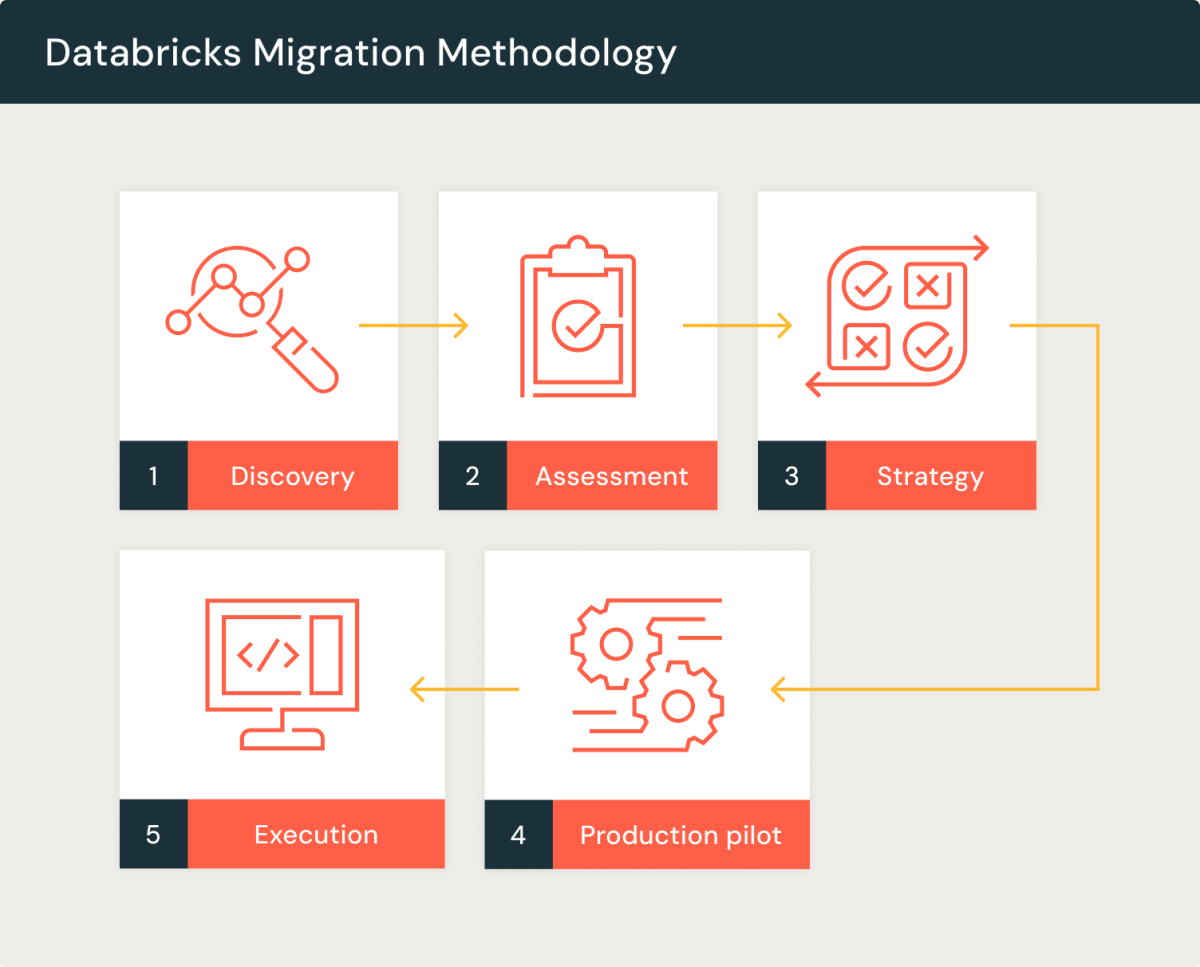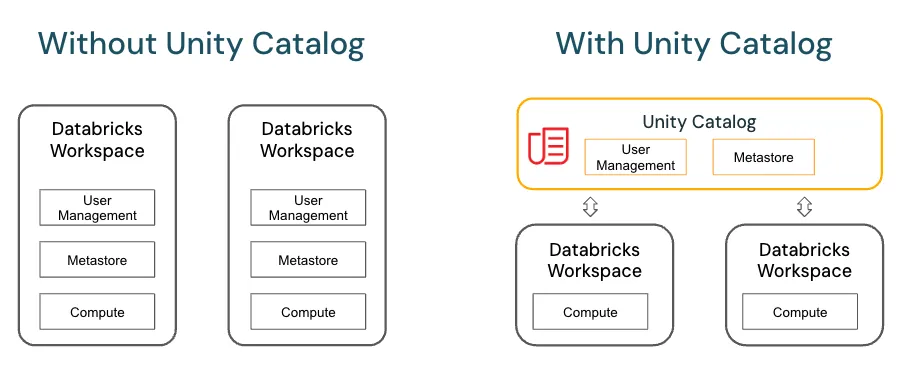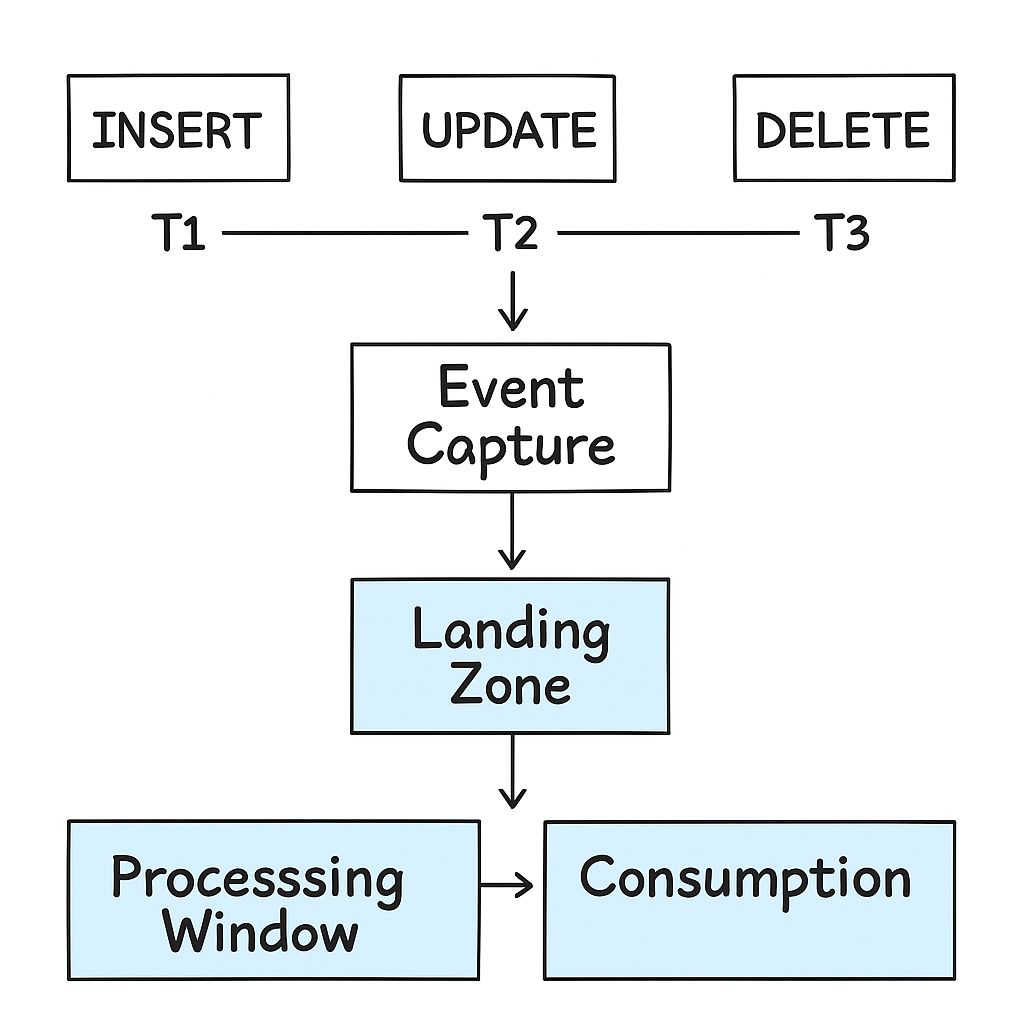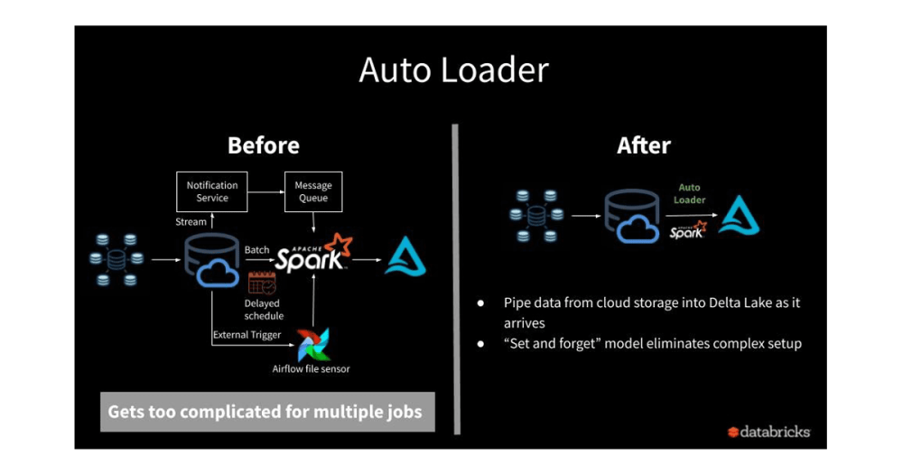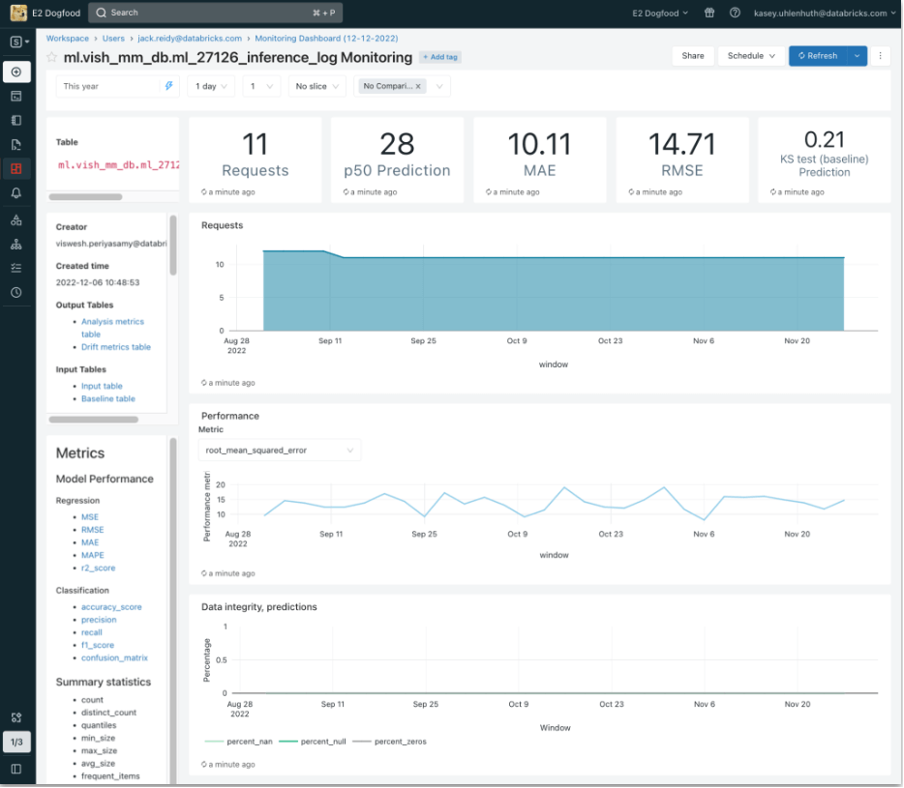GitOps & Dev Workflow Enablement Kit
GitOps & Dev Workflow Enablement Kit Engineering discipline for collaborative, production-grade development
Introduction
Notebook-based development is fast and flexible—but without structure, it can become chaotic. As data teams grow, so does the complexity of managing code changes, coordinating releases, and ensuring that what's tested is what gets deployed. Many organizations find themselves in situations where multiple users overwrite each other’s work, environments drift out of sync, and the only deployment process is copying notebooks by hand.
The GitOps & Dev Workflow Enablement Kit helps clients move past these limitations by adopting proven software engineering practices within Databricks. It introduces Git-based workflows for branching, reviewing, and promoting changes, backed by a recommended repo structure and optional CI/CD integration. With this kit, teams establish clarity, accountability, and automation around every code change.

Why This Matters
As teams grow, overlapping code changes, missed logic, and overwritten notebooks become more common. There's no easy way to track who changed what, why, or whether a change has been tested. Without GitOps practices, releases are manual and risky.
A disciplined Git workflow is foundational to reliability. It enables consistent development practices, clearer team roles, and confidence that staging or production mirrors what was reviewed and approved.
How This Adds Value
This accelerator enables collaboration at scale. It integrates Git workflows into Databricks projects and provides a ready-made repository structure. CI/CD pipelines automate testing and deployment, reducing the chance of bugs reaching production.
- Promotes best practices like branching, PRs, and code reviews.
- Establishes clear roles and ownership via Git workflows.
- Enables CI/CD integration for automated testing and deployment.
- Brings transparency and auditability to all code changes.
Technical Summary
- Tools: Databricks Repos, GitHub/GitLab/ADO, CLI integration
- Workflow: Feature branches → PR → staging → prod
- Structure: Modular repo layout with notebooks, config, tests, jobs
- Assets: Repo skeleton, contribution guide, CI pipeline examples